Die List in Swift UI - Teil 8 - Trennlinien
Nicht immer sind die Trennlinien zwischen den Listenelementen gewünscht. iOS stellt sie immer automatisch dar, sie können aber mit nur einen Modifier leicht entfernt werden.
.listRowSeparator(.hidden)
In manchen Situationen ist die Trennlinien vielleicht nicht so störend, lediglich ihre Farbe passt nicht zum Design der App. Seit iOS15 kann dies Farbe mit einem Modifier verändert werden.
.listRowSeparatorTint( Color(red: 0.2, green: 0, blue: 1.0, opacity: 0.5) )
import SwiftUI
struct ContentView: View {
@ObservedObject var repo = PersonsRepository(randomPersonsCount: 10)
init() {
let customAppearance = UINavigationBarAppearance()
// Backgroundcolor
customAppearance.backgroundColor = UIColor.lightGray
// Font color for navigationBarTitleDisplayMode large
customAppearance.largeTitleTextAttributes = [.foregroundColor: UIColor.white]
// Font color for navigationBarTitleDisplayMode inline
customAppearance.titleTextAttributes = [.foregroundColor: UIColor.white]
UINavigationBar.appearance().standardAppearance = customAppearance
UINavigationBar.appearance().compactAppearance = customAppearance
UINavigationBar.appearance().scrollEdgeAppearance = customAppearance
}
var body: some View {
NavigationView {
List {
ForEach (self.repo.getSections(), id:\.self ) { section in
Section(header: SectionHeader(headlineText: section)) {
ForEach(self.repo.persons.filter {$0.company == section} , id: \.id) { person in
NavigationLink (destination: PersonDetailView(person: person))
{
PersonListCell(person: person)
}
.swipeActions(edge: .leading , allowsFullSwipe: true) {
Button {
print("Sent Button")
} label: {
Label("Send", systemImage: "paperplane.fill")
}
.tint(.indigo)
Button {
print("Bookmark Button")
} label: {
Label("Bookmark", systemImage: "bookmark.circle")
}
.tint(.teal)
}
.swipeActions(edge: .trailing , allowsFullSwipe: true) {
Button {
withAnimation {
self.repo.delete(person: person)
}
} label: {
Label("Delete", systemImage: "trash.fill")
}
.tint(.red)
}
}
}
}
//.listRowSeparator(.hidden, edges: .top)
.listRowSeparatorTint( Color(red: 0.2, green: 0, blue: 1.0, opacity: 0.5) )
}.listStyle(PlainListStyle())
.navigationTitle("List and People")
.navigationBarTitleDisplayMode(.large)
.navigationBarItems(trailing:
Button(action: {
self.repo.addRandomPerson()
}) {
Image(systemName: "plus.circle.fill")
} )
}
}
}
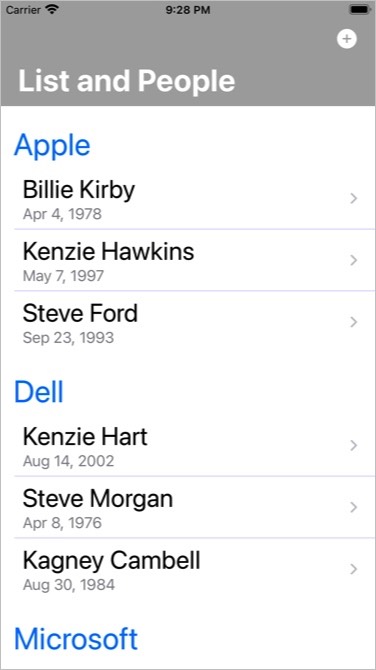
Geschrieben am: 18.08.2021 Technologien: SwiftUI, List